Installation Steps:
|
Step1: Double Click on setup file.
 |
Step2: Select the Start menu folder where should setup
place the program shotrcut nd click on the next button.
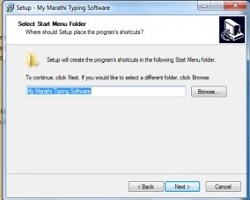 |
Step3: Select Installation Location and click next button.
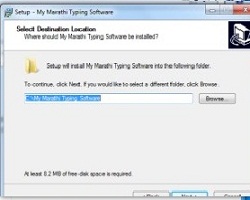 |
Step4: Select create desktop icon and click on next button
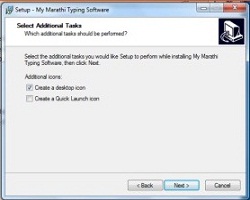 |
Step5: Now your Software is ready to install just click on install button.
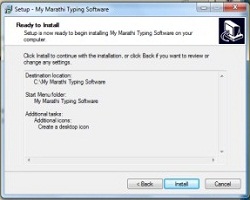 |
Step6: Accept Ageement and click on Next button.
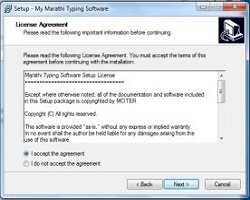 |
Step7: Click on finish button.
 |
Step8: Enter the your information and serial key click on next button.
 |
Step9: choose the lession and click on strat training button.
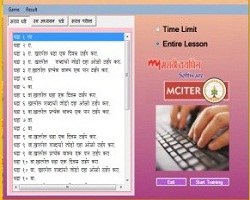 |
Step10: Follow the Instruction and use the Software.
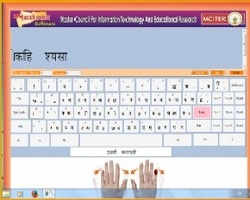 |